I am using Jest in my CRA + Typescript application (ejected). Recently I have installed the vscode-jest extension. When I first open vscode and go to a test file, I can see there are codelens "Debug" next to each of my test (next to the "it" keep word).
Clicking on "Debug" get the specific test running (which is really cool and handy). But then if I close this file and reopen it, codelens disappear after the first run and I cannot seem to get them reappear for subsequent run.
The only way is to close and reopen Vscode.
Is this a known bug? or am I forgetting something? Any suggestion would be greatly appreciated. Thanks!