I googled for this about a day.
I have 50 images, all showing the same background. Unfortunately, they are all slightly differing in brightness / intensity due to slight changes in lightning during the picture aquisition. Now I want to equalize the image's intensities so that the background of all images looks excaclty the same, with the same intensity.
How can I do this?
I found a solution with lightroom: YoutubeVid
But how does this work in OpenCV? Or with Fiji?
Update:
What I do now is:
corrfactor = (Intensity_Image1 / Intensity_Image2)
img3 = (img2.astype(np.float)*(corrfactor)).astype(np.uint8)
where Image2 is a brighter version of Image1.
This gives me almost same mean intensity values for both images, which is good. However, the images do not really look the same (left is Image1, right is an intensity corrected image of Image2):