How can I use MS Access Expression to count unique values in multiple columns as shown below? I used Countif in Excel to get the "Yes" counts in the status column and now I want to use MS Access expression to get the same results.
Asked
Active
Viewed 143 times
1 Answers
0
use the function to make a row aggregate.
chek this out
Public Function count_sum(col1 As String, col2 As String, col3 As String) As Integer
Dim count_yes As Integer
count_yes = 0
If (col1 = "YES") Then
count_yes = count_yes + 1
End If
If (col2 = "YES") Then
count_yes = count_yes + 1
End If
If (col3 = "YES") Then
count_yes = count_yes + 1
End If
count_sum = count_yes
End Function
call this function using the following query
SELECT col1,col2,col3, count_sum([col1],[col2],[col3]) as Status
FROM Table1;
you can also use this fuction in contionous form.
In status textbox add control source like this OR directly use the above query and select the control source as status.
=Nz(count_sum([col1];[col2];[col3]);0)
Tarun. P
- 422
- 7
- 16
-
Works very well...Thanks! – Sun Light Jun 12 '18 at 10:10