I changed the host password from blank to an actual password in my test environment using the phpmyadmin tool. I restarted mysql and apache in XAMPP control panel and now I'm getting the following errors.
I went into config.inc.php and put the password in there
I changed:
$cfg['Servers'][$i]['user'] = 'root';
$cfg['Servers'][$i]['password'] = ''; <-I put the new password here
$cfg['Servers'][$i]['controluser'] = 'pma';
$cfg['Servers'][$i]['controlpass'] = ''; <-I put the new password here
I saved it, restarted mysql and apache in the XAMPP control panel and I am getting the same error. What am I missing?