if I type in:
if (id < 0) {
followed by Enter key, Resharper re-formats it into.
if (id < 0)
{
}
How can I tell it to reformat it into below, e.g. keep the brace with the if statement?
if (id < 0) {
}
P.S. I know about this question, but it addresses forcing curly braces around a single line, not keeping the brace with the if statement.