I recently had some of my Visual Studio 2017 settings change on me due to a lisence renewal. One in particular is that I used to have VS configured to open different websites in different tabs of the same browser instance. Now the websites open in separate browser instances.
I fixed this problem once before but the same fix no longer works. Here is the link which helped me fix my problem before:
Open site in new tab of existing Chrome instance when debugging
The image they have for Tools > Options > Debugging > General ... looks like this:
Mine looks slightly different:
Microsoft must have made some updates since the above link was posted because not only do I see differences in the Options window but leaving "Enable Javascript..." unchecked no longer works.
What is the current way of getting multiple web apps to show up in different tab of the same browser instances rather than in separate browser instances?