I would appropriate any help with the following issue.
I got an MS Query for dates. When i am trying to list records using a criteria, it works if I type the value directly, but if I am trying to use =[] as a parameter to type, then I got the popup window, but typing the same date value, no records returns.
This works:
Result:
This does not:
Result:
I have tried many formatting such as 15/08/2013 00:00:00 and so on. Same results.
Thank you for any help!
Edit: If I give a date as a value then i got the following SQL statement:
If i enter the date as a parameter then the SQL statement has a question mark instead of value. Why is that?