After facing the same issue and going through the message several times - I found that in the local repository i.e. .m2, under the location - org\apache\maven\archetypes\maven-archetype-quickstart\1.1 - we found the error in the file - 'm2e-lastUpdated.properties' as '@default-central-https://repo.maven.apache.org/maven2/.lastUpdated=1551236380266
https://repo.maven.apache.org/maven2/.error=Could not transfer artifact org.apache.maven.archetypes:maven-archetype-quickstart:jar:1.1 from/to central (https://repo.maven.apache.org/maven2): repo.maven.apache.org'
So my Eclipse was not able to download the required JARS may be cause it is behind the firewall and in that case - Place the 'maven-archetype-quickstart-1.1.jar' and 'maven-archetype-quickstart-1.1.pom' in your local repo at the location - 'org\apache\maven\archetypes\maven-archetype-quickstart\1.1' using the link - JARS_POM and then follow the same step to create the maven Project.
Better solution is to use proxy through 'setting.xml' file of Maven to bypass the firewall to download Maven plugins and jars.
You should also check if the maven archetype catalog to eclipse is configured properly.