I can't navigate through a project in Eclipse (Oxygen.3a Release (4.7.3a) with CDT version 9.4.3.201802261533). The project is built successfully but I can't trace back many functions using ctrl+LMclick.
I tried fixing the problem from online resources, but many suggested modifying the entry of Preprocessor Include Paths, Macros etc, which my project does not even have. What is the reason behind this and how do I fix it?
For some reason, the next entry (C/C++ Include Paths and Symbols) shows that |Include path not found"
When I try to trace a function, I get the "Could not find symbol "xyz" in index". I have already tried rebuilding the indexer but it did not work for me.