I have visual c# project and this project has reference for 'Windows', however it shows warning and has missing path. May I ask what do I need to add in my visual studio 2017 installation to resolve this warning. You may see attached screenshot. Thank you.
Asked
Active
Viewed 269 times
0
bopolz18
- 43
- 6
-
Read, research and include the actual compiler warning. – CodeCaster Jun 11 '18 at 07:01
-
CS0246 The type or namespace name 'Windows' could not be found (are you missing a using directive or an assembly reference?... compiler error. And thanks @CodeCaster I'll keep on researching. – bopolz18 Jun 11 '18 at 07:20
-
No, that's an error. Find the warning that indicates why the reference can't be loaded. – CodeCaster Jun 11 '18 at 07:35
-
Yeah @CodeCaster. Here is the warning. "The referenced component 'Windows' could not be found." and I think I've missed something on my installation because 'Windows' is an assembly and may part of something when installing and I just couldn't figured out. – bopolz18 Jun 11 '18 at 07:43
-
There must be more warnings. Read them all. – CodeCaster Jun 11 '18 at 07:44
-
Could not resolve this reference. Could not locate the assembly "Windows". Check to make sure the assembly exists on disk. If this reference is required by your code, you may get compilation errors. That's all @CodeCaster. – bopolz18 Jun 11 '18 at 07:48
-
I had this same error today. Posted a solution here: https://stackoverflow.com/a/53043140/984471 – Manohar Reddy Poreddy Oct 29 '18 at 10:10