I am using firebase for my android app and suddenly I am getting an error when I tried to run the app. Saturday it was working perfectly. I don't know how this error occurred and how to solve this. Please help me.
dependencies in my build.gradle
dependencies {
compile('com.crashlytics.sdk.android:crashlytics:2.5.2@aar') {
transitive = true;
}
compile 'com.android.volley:volley:1.0.0'
compile 'com.android.support:appcompat-v7:23.4.0'
compile 'com.android.support:cardview-v7:23.4.0'
compile 'com.facebook.android:facebook-android-sdk:4.1.0'
compile 'com.google.code.gson:gson:2.8.4'
compile 'com.android.support:multidex:1.0.3'
compile 'com.microsoft.azure:azure-mobile-android:3.1.0'
compile 'com.mixpanel.android:mixpanel-android:4.8.0'
compile 'com.firebase:firebase-client-android:2.4.0'
compile 'com.google.firebase:firebase-core:16.0.0'
compile 'com.google.firebase:firebase-auth:16.0.1'
compile 'com.android.support:support-v4:23.4.0'
compile 'com.android.support:design:23.4.0'
compile 'com.j256.ormlite:ormlite-android:4.48'
compile 'com.j256.ormlite:ormlite-core:4.48'
compile 'com.android.support:recyclerview-v7:23.4.0'
compile 'com.github.tibolte:elasticdownload:1.0.+'
compile 'me.dm7.barcodescanner:zxing:1.8.4'
compile 'com.google.android.gms:play-services-vision:15.0.2'
compile 'com.android.support.constraint:constraint-layout:1.1.1'
compile 'com.github.amlcurran.showcaseview:library:5.4.3'
compile 'com.wang.avi:library:2.1.3'
testCompile 'junit:junit:4.12'
androidTestCompile 'com.jayway.android.robotium:robotium-solo:5.6.0'
androidTestCompile 'com.android.support.test:rules:1.0.2'
}
apply plugin: 'com.google.gms.google-services'
In my project level build.gradle:
dependencies {
classpath 'com.android.tools.build:gradle:2.2.2'
classpath 'com.google.gms:google-services:4.0.0'
}
The Error I am getting:
Could not find any version that matches com.google.android.gms:play-services-base:[15.0.1,16.0.0).