I can't get code folding to work in the editor in Css. In both html and js I can fold code according to comments, which enables me to create neat groups. But in Css you can't fold comments. Does anyone know of a way to enable this or another nice tip for creating groups of code in a Css file? Here are some pictures.
Here you can see there is not minus button next to the Own Classes comment:
But here you can see the comments fold nicely in js, this enables me to create nice groups of code: