When using the composition api to fix an element within a scrollviewer there seems to be layout rounding going on that creates a wobble on a whole visual.
While the following is not my code you can see a similar effect here (look at the "Sticky Header" once sticky. continued scrolling moves it up and down slightly. This is best seen when looking at the horizontal bar of the "H"):
 (taken from http://meanme.com/2017/07/11/sticky-header/)
(taken from http://meanme.com/2017/07/11/sticky-header/)
with relevant code being similar to this:
CompositionPropertySet scrollerPropertySet = ElementCompositionPreview.GetScrollViewerManipulationPropertySet(MainScrollViewer);
var offsetExpression = compositor.CreateExpressionAnimation($"-scroller.Translation.Y");
offsetExpression.SetReferenceParameter("scroller", scrollerPropertySet);
headerVisual.StartAnimation("Offset.Y", offsetExpression);
how can I eliminate that wobble?