We have a Jenkins server which has successfully built our code over 200 times - until a couple of days ago.
We are now getting an error to indicate that Jenkins was unable to delete the workspace (full message to follow with identifying elements redacted.)
I have checked through the recent code changes, and can see nothing which may have contributed to this issue, and nothing on that server has changed for weeks.
The stack trace suggests that "the context class hudson.FilePath is missing", but the config has not been changed from the config which worked over 200 times.
Can anybody suggest steps which could be taken to fix this ?
Started by user <REDACTED>
> git rev-parse --is-inside-work-tree # timeout=10
Setting origin to https://<REDACTED>@bitbucket.org/<REDACTED>/<REDACTED>.git
> git config remote.origin.url
https://<REDACTED>@bitbucket.org/<REDACTED>/<REDACTED>.git # timeout=10
Fetching origin...
Fetching upstream changes from origin
> git --version # timeout=10
using GIT_ASKPASS to set credentials <REDACTED>@bitbucket
> git fetch --tags --progress origin +refs/heads/*:refs/remotes/origin/*
Seen branch in repository origin/master
Seen branch in repository origin/temp
Seen 2 remote branches
Obtained code/Jenkinsfile from <REDACTED>
Running in Durability level: MAX_SURVIVABILITY
[Pipeline] node
Running on Jenkins in /var/lib/jenkins/workspace/<REDACTED>
[Pipeline] {
[Pipeline] stage
[Pipeline] { (Declarative: Checkout SCM)
[Pipeline] checkout
Cloning the remote Git repository
Cloning with configured refspecs honoured and without tags
Cloning repository https://<REDACTED>@bitbucket.org/<REDACTED>/<REDACTED>.git
ERROR: Failed to clean the workspace
java.io.IOException: Unable to delete '/var/lib/jenkins/workspace/<REDACTED>. Tried 3 times (of a maximum of 3) waiting 0.1 sec between attempts.
at hudson.Util.deleteContentsRecursive(Util.java:252)
at org.jenkinsci.plugins.gitclient.CliGitAPIImpl$2.execute(CliGitAPIImpl.java:555)
at hudson.plugins.git.GitSCM.retrieveChanges(GitSCM.java:1120)
at hudson.plugins.git.GitSCM.checkout(GitSCM.java:1160)
at org.jenkinsci.plugins.workflow.steps.scm.SCMStep.checkout(SCMStep.java:113)
at org.jenkinsci.plugins.workflow.steps.scm.SCMStep$StepExecutionImpl.run(SCMStep.java:85)
at org.jenkinsci.plugins.workflow.steps.scm.SCMStep$StepExecutionImpl.run(SCMStep.java:75)
at org.jenkinsci.plugins.workflow.steps.AbstractSynchronousNonBlockingStepExecution$1$1.call(AbstractSynchronousNonBlockingStepExecution.java:47)
at hudson.security.ACL.impersonate(ACL.java:290)
at org.jenkinsci.plugins.workflow.steps.AbstractSynchronousNonBlockingStepExecution$1.run(AbstractSynchronousNonBlockingStepExecution.java:44)
at java.util.concurrent.Executors$RunnableAdapter.call(Executors.java:511)
at java.util.concurrent.FutureTask.run(FutureTask.java:266)
at java.util.concurrent.ThreadPoolExecutor.runWorker(ThreadPoolExecutor.java:1149)
at java.util.concurrent.ThreadPoolExecutor$Worker.run(ThreadPoolExecutor.java:624)
at java.lang.Thread.run(Thread.java:748)
Caused by: java.nio.file.FileSystemException: /var/lib/jenkins/workspace/<REDACTED>/code/<REDACTED>-query/target/classes/application.properties: Operation not permitted
at sun.nio.fs.UnixException.translateToIOException(UnixException.java:91)
at sun.nio.fs.UnixException.rethrowAsIOException(UnixException.java:102)
at sun.nio.fs.UnixException.rethrowAsIOException(UnixException.java:107)
at sun.nio.fs.UnixFileAttributeViews$Posix.setMode(UnixFileAttributeViews.java:238)
at sun.nio.fs.UnixFileAttributeViews$Posix.setPermissions(UnixFileAttributeViews.java:260)
at java.nio.file.Files.setPosixFilePermissions(Files.java:2045)
at hudson.Util.makeWritable(Util.java:332)
at hudson.Util.tryOnceDeleteFile(Util.java:292)
at hudson.Util.tryOnceDeleteRecursive(Util.java:383)
at hudson.Util.tryOnceDeleteContentsRecursive(Util.java:402)
at hudson.Util.tryOnceDeleteRecursive(Util.java:382)
at hudson.Util.tryOnceDeleteContentsRecursive(Util.java:402)
at hudson.Util.tryOnceDeleteRecursive(Util.java:382)
at hudson.Util.tryOnceDeleteContentsRecursive(Util.java:402)
at hudson.Util.tryOnceDeleteRecursive(Util.java:382)
at hudson.Util.tryOnceDeleteContentsRecursive(Util.java:402)
at hudson.Util.tryOnceDeleteRecursive(Util.java:382)
at hudson.Util.tryOnceDeleteContentsRecursive(Util.java:402)
at hudson.Util.deleteContentsRecursive(Util.java:247)
... 14 more
ERROR: Error cloning remote repo 'origin'
hudson.plugins.git.GitException: Failed to delete workspace
at org.jenkinsci.plugins.gitclient.CliGitAPIImpl$2.execute(CliGitAPIImpl.java:558)
at hudson.plugins.git.GitSCM.retrieveChanges(GitSCM.java:1120)
at hudson.plugins.git.GitSCM.checkout(GitSCM.java:1160)
at org.jenkinsci.plugins.workflow.steps.scm.SCMStep.checkout(SCMStep.java:113)
at org.jenkinsci.plugins.workflow.steps.scm.SCMStep$StepExecutionImpl.run(SCMStep.java:85)
at org.jenkinsci.plugins.workflow.steps.scm.SCMStep$StepExecutionImpl.run(SCMStep.java:75)
at org.jenkinsci.plugins.workflow.steps.AbstractSynchronousNonBlockingStepExecution$1$1.call(AbstractSynchronousNonBlockingStepExecution.java:47)
at hudson.security.ACL.impersonate(ACL.java:290)
at org.jenkinsci.plugins.workflow.steps.AbstractSynchronousNonBlockingStepExecution$1.run(AbstractSynchronousNonBlockingStepExecution.java:44)
at java.util.concurrent.Executors$RunnableAdapter.call(Executors.java:511)
at java.util.concurrent.FutureTask.run(FutureTask.java:266)
at java.util.concurrent.ThreadPoolExecutor.runWorker(ThreadPoolExecutor.java:1149)
at java.util.concurrent.ThreadPoolExecutor$Worker.run(ThreadPoolExecutor.java:624)
at java.lang.Thread.run(Thread.java:748)
Caused by: java.io.IOException: Unable to delete '/var/lib/jenkins/workspace/<REDACTED>'. Tried 3 times (of a maximum of 3) waiting 0.1 sec between attempts.
at hudson.Util.deleteContentsRecursive(Util.java:252)
at org.jenkinsci.plugins.gitclient.CliGitAPIImpl$2.execute(CliGitAPIImpl.java:555)
... 13 more
Caused by: java.nio.file.FileSystemException: /var/lib/jenkins/workspace/<REDACTED>/code/<REDACTED>-query/target/classes/application.properties: Operation not permitted
at sun.nio.fs.UnixException.translateToIOException(UnixException.java:91)
at sun.nio.fs.UnixException.rethrowAsIOException(UnixException.java:102)
at sun.nio.fs.UnixException.rethrowAsIOException(UnixException.java:107)
at sun.nio.fs.UnixFileAttributeViews$Posix.setMode(UnixFileAttributeViews.java:238)
at sun.nio.fs.UnixFileAttributeViews$Posix.setPermissions(UnixFileAttributeViews.java:260)
at java.nio.file.Files.setPosixFilePermissions(Files.java:2045)
at hudson.Util.makeWritable(Util.java:332)
at hudson.Util.tryOnceDeleteFile(Util.java:292)
at hudson.Util.tryOnceDeleteRecursive(Util.java:383)
at hudson.Util.tryOnceDeleteContentsRecursive(Util.java:402)
at hudson.Util.tryOnceDeleteRecursive(Util.java:382)
at hudson.Util.tryOnceDeleteContentsRecursive(Util.java:402)
at hudson.Util.tryOnceDeleteRecursive(Util.java:382)
at hudson.Util.tryOnceDeleteContentsRecursive(Util.java:402)
at hudson.Util.tryOnceDeleteRecursive(Util.java:382)
at hudson.Util.tryOnceDeleteContentsRecursive(Util.java:402)
at hudson.Util.tryOnceDeleteRecursive(Util.java:382)
at hudson.Util.tryOnceDeleteContentsRecursive(Util.java:402)
at hudson.Util.deleteContentsRecursive(Util.java:247)
... 14 more
[Pipeline] }
[Pipeline] // stage
[Pipeline] }
[Pipeline] // node
[Pipeline] stage
[Pipeline] { (Declarative: Post Actions)
[Pipeline] step
Required context class hudson.FilePath is missing
Perhaps you forgot to surround the code with a step that provides this, such as: node
[Pipeline] }
[Pipeline] // stage
[Pipeline] End of Pipeline
ERROR: Error cloning remote repo 'origin'
Finished: FAILURE