how to sticky div on scroll
see my screenshoot :
this screenshoot if sticky on top :
and this screenshoot sticky on scroll :
i mean like this, if sticky go to top the div back to normal (i mean without css sticky)
see this screenshoot, i want like this, if div stick go to the top back to normal (without css sticky) :
this my sticky :
@media screen and (min-width: 768px) {
.sticky {
position: fixed;
z-index: 9999;
display: block;
background-color: #2069e8;
width: 100%;
padding: 10px;
margin-top: -10px;
padding-top:10px
}
} <div class="sticky">
<div class="col-sm-2">
<h2 style="margin:0px; width:250px;"><span class="smallnav menustater" onclick="openNav()"><i class="fa fa-th-list"></i></span> <a href="http://myweb.com" style="color:#ffffff; text-decoration:none; position:absoulute; display:block; margin-top:-33px; margin-left:38px; z-index:5; width:250px; font-weight:bold;">MY WEB</a></h2>
</div>
</div>Please Help
Thanks before