Is there some way to debug code that you have inserted from the firefox developer console terminal? I.e I inserted
document.onkeydown = function(event) {
// check keys pressed and perform some logic
}
If I knew where the javascript entered from the developer console goes(which .js file it was in) I could debug it but I haven't been able to figure that out.