Hi I wrote a simple powershell script to:
- Create a IE shortcut to a site
- Disable Mixed Code Security Verification for Java control panel
- Add a few sites as trusted sites
The script runs fine when I manually copy and paste it into powershell.
However, when I save it as a .ps1 file and 'Run with Powershell' - it doesn't seemingly execute (changes aren't made).
I tried changing execution policy to Bypass but it still does not execute.
Any thoughts on how I can get the .ps1 script to execute by using 'Run with Powershell'?
This is so my users can simply run this script without having to copy and paste into powershell.
Thank you, Asif
Here is the full script for reference:
& powershell.exe -executionpolicy bypass -file C:\Users\AZahir\Desktop\ps2.ps1
$Shell = New-Object -ComObject ("WScript.Shell")
$ShortCut = $Shell.CreateShortcut($env:USERPROFILE + "\Desktop\Jacada.lnk")
$ShortCut.TargetPath = "C:\Program Files (x86)\Internet Explorer\iexplore.exe"
$ShortCut.Arguments = "http://facebook.com"
$ShortCut.WorkingDirectory = "C:\Program Files (x86)\Internet Explorer";
$ShortCut.WindowStyle = 1;
$ShortCut.IconLocation = "C:\Program Files (x86)\Internet Explorer\iexplore.exe"
$ShortCut.Save()
Add-Content -Path "$env:USERPROFILE\AppData\LocalLow\Sun\Java\Deployment\deployment.properties" -Value ('deployment.security.mixcode=DISABLE')
Set-Location "HKCU:\Software\Microsoft\Windows\CurrentVersion\Internet Settings"
Set-Location ZoneMap\Domains
New-Item bpoazusargdb01d
Set-Location bpoazusargdb01d
New-ItemProperty . -Name http -Value 2 -Type DWORD
Set-Location "HKCU:\Software\Microsoft\Windows\CurrentVersion\Internet Settings"
Set-Location ZoneMap\Domains
New-Item "172.30.1.3"
Set-Location "172.30.1.3"
New-ItemProperty . -Name http -Value 2 -Type DWORD
Set-Location "HKCU:\Software\Microsoft\Windows\CurrentVersion\Internet Settings"
Set-Location ZoneMap\Domains
New-Item "172.30.1.49"
Set-Location "172.30.1.49"
New-ItemProperty . -Name http -Value 2 -Type DWORD
Set-Location "HKCU:\Software\Microsoft\Windows\CurrentVersion\Internet Settings"
Set-Location ZoneMap\Domains
New-Item "172.30.1.89"
Set-Location "172.30.1.89"
New-ItemProperty . -Name http -Value 2 -Type DWORD