Im trying to create a text field with a calendar pop just like you see in the Calendar App of MacOS:
I imagined it would be something native, but can't quite find how to implement it for MacOS. If you could give me tips of which elements are being used I appreciate.