When I visit this URL using Firefox on my PC:
http://help-msa.publictalksoftware.co.uk/msa-options-calendars.html
Yet, I have exactly the same site temporarily here:
http://help.trucklesoft.co.uk/msa-options-calendars.html
It renders correctly. The buttons have the right symbols and the contents is fully working.
The former link appears to show the buttons correct on a iPad with Safari but the contents is not functional.
My code is exactly the same on both sites. Why is it not working on the former?
The code is developed my HelpNDoc.
Chrome Console
When I look at the page with Chrome in the console it states:
Access to Font at
'https://help-msa.publictalksoftware.co.uk/vendors/bootstrap-3.3.6/fonts/glyphicons-halflings-regular.woff2'from origin'http://help-msa.publictalksoftware.co.uk'has been blocked by CORS policy: No 'Access-Control-Allow-Origin' header is present on the requested resource. Origin'http://help-msa.publictalksoftware.co.uk'is therefore not allowed access.
Huh? Is this related?
Firefox Console
Cross-Origin Request Blocked: The Same Origin Policy disallows reading the remote resource at https://help-msa.publictalksoftware.co.uk/vendors/bootstrap-3.3.6/fonts/glyphicons-halflings-regular.ttf. (Reason: CORS header 'Access-Control-Allow-Origin' missing).
Update
I think I worked it out. My www.publictalks.co.uk site is using the https protocol. If you go to the site using http You get redirected.
If I adjust the above link to:
https://help-msa.publictalksoftware.co.uk/msa-options-calendars.html
It is fine:
For some reason this subdomain help-msa is not redirecting to https site.
I did the above tests on my iPad and iPhone. I now need to check my PC.