I need to create an adjustable selection rectangle for QgraphicsView, here is what I have at the moment :

I subclassed QGraphicsRectItem object, added the handles and mouse actions, working pretty well! my code is inspired by this one : Resize a QGraphicsItem with the mouse
Working current code example :
from PyQt5.QtCore import *
from PyQt5.QtGui import *
from PyQt5.QtWidgets import *
class GraphicsRectItem(QGraphicsRectItem):
handleTopLeft = 1
handleTopMiddle = 2
handleTopRight = 3
handleMiddleLeft = 4
handleMiddleRight = 5
handleBottomLeft = 6
handleBottomMiddle = 7
handleBottomRight = 8
handleSpace = -4.0
handleSize = 20
handleCursors = {
handleTopLeft: Qt.SizeFDiagCursor,
handleTopMiddle: Qt.SizeVerCursor,
handleTopRight: Qt.SizeBDiagCursor,
handleMiddleLeft: Qt.SizeHorCursor,
handleMiddleRight: Qt.SizeHorCursor,
handleBottomLeft: Qt.SizeBDiagCursor,
handleBottomMiddle: Qt.SizeVerCursor,
handleBottomRight: Qt.SizeFDiagCursor,
}
def __init__(self, *args):
"""
Initialize the shape.
"""
super().__init__(*args)
self.handles = {}
self.handleSelected = None
self.mousePressPos = None
self.mousePressRect = None
self.setAcceptHoverEvents(True)
self.setFlag(QGraphicsItem.ItemIsMovable, True)
self.setFlag(QGraphicsItem.ItemIsSelectable, True)
self.setFlag(QGraphicsItem.ItemSendsGeometryChanges, True)
self.setFlag(QGraphicsItem.ItemIsFocusable, False)
self.updateHandlesPos()
def handleAt(self, point):
"""
Returns the resize handle below the given point.
"""
for k, v, in self.handles.items():
if v.contains(point):
return k
return None
def hoverMoveEvent(self, moveEvent):
"""
Executed when the mouse moves over the shape (NOT PRESSED).
"""
if self.isSelected():
handle = self.handleAt(moveEvent.pos())
cursor = Qt.ArrowCursor if handle is None else self.handleCursors[handle]
self.setCursor(cursor)
super().hoverMoveEvent(moveEvent)
def hoverLeaveEvent(self, moveEvent):
"""
Executed when the mouse leaves the shape (NOT PRESSED).
"""
self.setCursor(Qt.ArrowCursor)
super().hoverLeaveEvent(moveEvent)
def mousePressEvent(self, mouseEvent):
"""
Executed when the mouse is pressed on the item.
"""
self.handleSelected = self.handleAt(mouseEvent.pos())
if self.handleSelected:
self.mousePressPos = mouseEvent.pos()
self.mousePressRect = self.boundingRect()
super().mousePressEvent(mouseEvent)
def mouseMoveEvent(self, mouseEvent):
"""
Executed when the mouse is being moved over the item while being pressed.
"""
if self.handleSelected is not None:
self.interactiveResize(mouseEvent.pos())
else:
super().mouseMoveEvent(mouseEvent)
def mouseReleaseEvent(self, mouseEvent):
"""
Executed when the mouse is released from the item.
"""
super().mouseReleaseEvent(mouseEvent)
self.handleSelected = None
self.mousePressPos = None
self.mousePressRect = None
self.update()
def boundingRect(self):
"""
Returns the bounding rect of the shape (including the resize handles).
"""
o = self.handleSize + self.handleSpace
return self.rect().adjusted(-o, -o, o, o)
def updateHandlesPos(self):
"""
Update current resize handles according to the shape size and position.
"""
s = self.handleSize
b = self.boundingRect()
self.handles[self.handleTopLeft] = QRectF(b.left(), b.top(), s, s)
self.handles[self.handleTopMiddle] = QRectF(b.center().x() - s / 2, b.top(), s, s)
self.handles[self.handleTopRight] = QRectF(b.right() - s, b.top(), s, s)
self.handles[self.handleMiddleLeft] = QRectF(b.left(), b.center().y() - s / 2, s, s)
self.handles[self.handleMiddleRight] = QRectF(b.right() - s, b.center().y() - s / 2, s, s)
self.handles[self.handleBottomLeft] = QRectF(b.left(), b.bottom() - s, s, s)
self.handles[self.handleBottomMiddle] = QRectF(b.center().x() - s / 2, b.bottom() - s, s, s)
self.handles[self.handleBottomRight] = QRectF(b.right() - s, b.bottom() - s, s, s)
def interactiveResize(self, mousePos):
"""
Perform shape interactive resize.
"""
offset = self.handleSize + self.handleSpace
boundingRect = self.boundingRect()
rect = self.rect()
diff = QPointF(0, 0)
self.prepareGeometryChange()
if self.handleSelected == self.handleTopLeft:
fromX = self.mousePressRect.left()
fromY = self.mousePressRect.top()
toX = fromX + mousePos.x() - self.mousePressPos.x()
toY = fromY + mousePos.y() - self.mousePressPos.y()
diff.setX(toX - fromX)
diff.setY(toY - fromY)
boundingRect.setLeft(toX)
boundingRect.setTop(toY)
rect.setLeft(boundingRect.left() + offset)
rect.setTop(boundingRect.top() + offset)
self.setRect(rect)
elif self.handleSelected == self.handleTopMiddle:
fromY = self.mousePressRect.top()
toY = fromY + mousePos.y() - self.mousePressPos.y()
diff.setY(toY - fromY)
boundingRect.setTop(toY)
rect.setTop(boundingRect.top() + offset)
self.setRect(rect)
elif self.handleSelected == self.handleTopRight:
fromX = self.mousePressRect.right()
fromY = self.mousePressRect.top()
toX = fromX + mousePos.x() - self.mousePressPos.x()
toY = fromY + mousePos.y() - self.mousePressPos.y()
diff.setX(toX - fromX)
diff.setY(toY - fromY)
boundingRect.setRight(toX)
boundingRect.setTop(toY)
rect.setRight(boundingRect.right() - offset)
rect.setTop(boundingRect.top() + offset)
self.setRect(rect)
elif self.handleSelected == self.handleMiddleLeft:
fromX = self.mousePressRect.left()
toX = fromX + mousePos.x() - self.mousePressPos.x()
diff.setX(toX - fromX)
boundingRect.setLeft(toX)
rect.setLeft(boundingRect.left() + offset)
self.setRect(rect)
elif self.handleSelected == self.handleMiddleRight:
# print("MR")
fromX = self.mousePressRect.right()
toX = fromX + mousePos.x() - self.mousePressPos.x()
diff.setX(toX - fromX)
boundingRect.setRight(toX)
rect.setRight(boundingRect.right() - offset)
self.setRect(rect)
elif self.handleSelected == self.handleBottomLeft:
fromX = self.mousePressRect.left()
fromY = self.mousePressRect.bottom()
toX = fromX + mousePos.x() - self.mousePressPos.x()
toY = fromY + mousePos.y() - self.mousePressPos.y()
diff.setX(toX - fromX)
diff.setY(toY - fromY)
boundingRect.setLeft(toX)
boundingRect.setBottom(toY)
rect.setLeft(boundingRect.left() + offset)
rect.setBottom(boundingRect.bottom() - offset)
self.setRect(rect)
elif self.handleSelected == self.handleBottomMiddle:
fromY = self.mousePressRect.bottom()
toY = fromY + mousePos.y() - self.mousePressPos.y()
diff.setY(toY - fromY)
boundingRect.setBottom(toY)
rect.setBottom(boundingRect.bottom() - offset)
self.setRect(rect)
elif self.handleSelected == self.handleBottomRight:
fromX = self.mousePressRect.right()
fromY = self.mousePressRect.bottom()
toX = fromX + mousePos.x() - self.mousePressPos.x()
toY = fromY + mousePos.y() - self.mousePressPos.y()
diff.setX(toX - fromX)
diff.setY(toY - fromY)
boundingRect.setRight(toX)
boundingRect.setBottom(toY)
rect.setRight(boundingRect.right() - offset)
rect.setBottom(boundingRect.bottom() - offset)
self.setRect(rect)
self.updateHandlesPos()
def shape(self):
"""
Returns the shape of this item as a QPainterPath in local coordinates.
"""
path = QPainterPath()
path.addRect(self.rect())
if self.isSelected():
for shape in self.handles.values():
path.addEllipse(shape)
return path
def paint(self, painter, option, widget=None):
"""
Paint the node in the graphic view.
"""
painter.setBrush(QBrush(QColor(255, 0, 0, 0)))
painter.setPen(QPen(QColor(127, 127, 127), 2.0, Qt.DashLine))
painter.drawRect(self.rect())
painter.setRenderHint(QPainter.Antialiasing)
painter.setBrush(QBrush(QColor(81, 168, 220, 200)))
painter.setPen(QPen(QColor(0, 0, 0, 255), 1.0, Qt.SolidLine, Qt.RoundCap, Qt.RoundJoin))
for handle, rect in self.handles.items():
if self.handleSelected is None or handle == self.handleSelected:
painter.drawRect(rect)
if __name__ == '__main__':
import sys
from PyQt5.QtWidgets import QApplication
app = QApplication(sys.argv)
view = QGraphicsView()
scene = QGraphicsScene()
scene.setSceneRect(0, 0, 1000, 1000)
view.setScene(scene)
box = GraphicsRectItem(100, 100, 200, 200)
scene.addItem(box)
view.show()
sys.exit(app.exec_())
To make the selected area more visible, I'd like to make the area outside the rectangle darker, here is a quick photoshopped preview :
Any Idea how to achieve that? I tried to add a semi-transparent Rectangle on top, it works, but is it possible to use my selection-rectangle item as "mask"?
Thanks.