I have been at it a day and a half and I guess it's time to call for some help. The following code gives the error:
TypeError:
float()argument must be a string or a number, not'datetime.datetime'
I try to put the datetime variable generated in function frames1, on the x-axis through the animation function.
Code:
import random
import time
from matplotlib import pyplot as plt
from matplotlib import animation
import datetime
# Plot parameters
fig, ax = plt.subplots()
line, = ax.plot([], [], 'k-', label = 'ABNA: Price', color = 'blue')
legend = ax.legend(loc='upper right',frameon=False)
plt.setp(legend.get_texts(), color='grey')
ax.margins(0.05)
ax.grid(True, which='both', color = 'grey')
# Creating data variables
x = []
y = []
x.append(1)
y.append(1)
def init():
line.set_data(x[:1],y[:1])
return line,
def animate(args):
# Args are the incoming value that are animated
animate.counter += 1
i = animate.counter
win = 60
imin = min(max(0, i - win), len(x) - win)
x.append(args[0])
y.append(args[1])
xdata = x[imin:i]
ydata = y[imin:i]
line.set_data(xdata, ydata)
line.set_color("red")
plt.title('ABNA CALCULATIONS', color = 'grey')
plt.ylabel("Price", color ='grey')
plt.xlabel("Time", color = 'grey')
ax.set_facecolor('black')
ax.xaxis.label.set_color('grey')
ax.tick_params(axis='x', colors='grey')
ax.yaxis.label.set_color('grey')
ax.tick_params(axis='y', colors='grey')
ax.relim()
ax.autoscale()
return line, #line2
animate.counter = 0
def frames1():
# Generating time variable
x = 10
target_time = datetime.datetime.now().strftime("%d %B %Y %H:%M:%000")
# Extracting time
FMT = "%d %B %Y %H:%M:%S"
target_time = datetime.datetime.strptime(target_time, FMT)
target_time = target_time.time().isoformat()
# Converting to time object
target_time = datetime.datetime.strptime(target_time,'%H:%M:%S')
while True:
# Add new time + 60 seconds
target_time = target_time + datetime.timedelta(seconds=60)
x = target_time
y = random.randint(250,450)/10
yield (x,y)
time.sleep(random.randint(2,5))
anim = animation.FuncAnimation(fig, animate,init_func=init,frames=frames1)
plt.show()
I have tried the following solutions:
Plotting dates on the x-axis with Python's matplotlib
Changing the formatting of a datetime axis in matplotlib
With no positive outcome so far.
I very much thank you in advance for looking at this problem.