I was trying to take a oscillation avarage of a highly oscillating data. The oscillations are not uniform, it has less oscillations in the initial regions.
x = np.linspace(0, 1000, 1000001)
y = some oscillating data say, sin(x^2)
(The original data file is huge, so I can't upload it)
I want to take a weighted moving avarage of the function and plot it. Initially the period of the function is larger, so I want to take avarage over a large time interval. While I can do with smaller time interval latter.
I have found a possible elegant solution in following post:
Weighted moving average in python
However, I want to have different width in different regions of x. Say when x is between (0,100) I want the width=0.6, while when x is between (101, 300) width=0.2 and so on.
This is what I have tried to implement( with my limited knowledge in programing!)
def weighted_moving_average(x,y,step_size=0.05):#change the width to control average
bin_centers = np.arange(np.min(x),np.max(x)-0.5*step_size,step_size)+0.5*step_size
bin_avg = np.zeros(len(bin_centers))
#We're going to weight with a Gaussian function
def gaussian(x,amp=1,mean=0,sigma=1):
return amp*np.exp(-(x-mean)**2/(2*sigma**2))
if x.any() < 100:
for index in range(0,len(bin_centers)):
bin_center = bin_centers[index]
weights = gaussian(x,mean=bin_center,sigma=0.6)
bin_avg[index] = np.average(y,weights=weights)
else:
for index in range(0,len(bin_centers)):
bin_center = bin_centers[index]
weights = gaussian(x,mean=bin_center,sigma=0.1)
bin_avg[index] = np.average(y,weights=weights)
return (bin_centers,bin_avg)
It is needless to say that this is not working! I am getting the plot with the first value of sigma. Please help...