I really like the coding speed that VB.NET provides, but I don't like the possibility to forget to declare variable types, return types of functions, etc. and that is why in each class I use:
Option Explicit On
Option Strict On
Is there a way to define those two options on the project/solution level?
It is really tedious to copy those two options in each class...
We code with Visual Studio 2010 in .NET 4 Client Profile.