I have made sure that the mac does not sleep by adjusting the settings in the system preferences. Jenkins will start the test on a schedule, the browser comes up but the test fails because the page is blank.
The same test works with no problem if the mac is unlocked or the screen save is not up.
I cannot leave the mac unlocked because the test runs at night and its a security issue.
Has anyone encountered this issue? And have a solution. Please share.
Attaching some logs. This image will give an idea of what I am describing.