I have clustered xy data which I'd like to plot using R's plotly where the points are colored by their cluster membership and there's text annotating the cluster number and the fraction of the points out of the total. I'm also trying to get this text annotation to be in the same colors as the points, i.e., colored by cluster.
Here's my code:
library(dplyr)
library(plotly)
set.seed(1)
df <- do.call(rbind,lapply(seq(1,20,4),function(i) data.frame(x=rnorm(50,mean=i,sd=1),y=rnorm(50,mean=i,sd=1),cluster=i)))
df$cluster <- factor(df$cluster)
cluster.colors <- c("#FF6C91","#EF7F47","#D39300","#AAA300","#6BB100")
cluster.centers.df <- dplyr::group_by(df,cluster) %>%
dplyr::mutate(x=mean(x),y=mean(y),n=n()) %>% unique()
cluster.centers.df$percentage <- cluster.centers.df$n/sum(cluster.centers.df$n)
cluster.centers.df$cluster <- as.character(cluster.centers.df$cluster)
plot_ly(marker=list(size=12),type='scatter',mode="markers",x=df$x,y=df$y,color=df$cluster,colors=cluster.colors,showlegend=F) %>%
add_annotations(text=sprintf("<b>%s</b>",paste0(cluster.centers.df$cluster,"\n",gsub("\\.00","",as.character(cluster.centers.df$percentage)),"%")),showarrow=T,arrowhead=1,arrowsize=1,x=cluster.centers.df$x,y=cluster.centers.df$y,ax=20,ay=-30,font=list(size=14,color=cluster.colors)) %>%
layout(xaxis=list(title="X",zeroline=F,showticklabels=F),yaxis=list(title="Y",zeroline=F,showticklabels=F))
This, however, does not color the text according to cluster.colors.
Any idea?