I'm trying to install pyshark on a Win10 machine. I'm running Python3.6. I continually get the following error, even though I have installed MS C++ Redistributables and MS Build Tools 2015.
error: Microsoft Visual C++ 14.0 is required. Get it with "Microsoft Visual C++ Build Tools": http://landinghub.visualstudio.com/visual-cpp-build-tools