I have a TabControl with Two TabItem. Each tabItem has a ListView in it. The OnItemClick event of the listView on the first TabItem execut a 'NextTabAction'.
The problem is that if I select an item in the listView on the second TabItem, its TextColor is White instead of Black. The bug seems to be that if a ListView is on a TabItem that is not the one visible when the application starts, its selectedItem's TextColor will be White.
It is pretty simple to reproduce. I'm using Delphi Tokyo 10.2
If the page is visible on startup, then it looks this way
If the page is not visible on startup, then it looks this other way
Is there a way to solve this?