One of my backups has failed because seemingly the pass phase is corrupted. I am attempting to re-register the server (I do not know if this will fix the problem but I do know that in this process the pass phrase is entered) and so need to re-download the Vault Credentials.
In the old Azure portal the download of the Vault Credentials link was right there as soon as you went to the particular vault.
In the new Azure portal I cannot find it anywhere. I have looked and looked and Googled and Googled.
I get the feeling that one has to start the whole backup setup again for the server in order to get the credentials via Getting Started > Backup.
So I am in vault that the server backs up to and I go to Getting Started > Backup and follow the steps and then I end up with a list of servers that I need to choose from but my server is not there because it says "VMs in same region as vault and not protected by another vault are shown....".
Anyway I am stuck.