I get this error when i want to run my react native app hello world app on Xcode 10 (new beta version), can you help me? The error :
error: Build input file cannot be found: '/Users/nic/Documents/X-Project/xapp/node_modules/react-native/Libraries/WebSocket/libfishhook.a'