I tried to follow the directions in the Keybindings settings, but it didn't work.
I copied the default entry, opened the keymap file, pasted, changed to 'all', and saved.
'body':
'ctrl-shift-S': 'core:save-all'
I changed two files then presses CTRL-SHIFT-S but they still had the blue modified marker.
I tried the 'keybinding resolver' mentioned in the comments with CTRL-., and it seems to recognize what I created, but it's not saving all files.
Atom 1.27.2