When I try to compile some C++ code I get the error
Code:
MSB8020
Description:
The build tools for v150 (Platform Toolset = 'v150') cannot be found.
To build using the v150 build tools, please install v150 build tools.
Alternatively, you may upgrade to the current Visual Studio tools by
selecting the Project menu or right-click the solution, and then
selecting "Retarget solution".
I cannot select "Retarget solution" as there is no such.
I have opened the Visual studio installer but the latest toolset there is 141.
How do I downgrade the build tools requirement or how do I "Retarget solution"?
TL;DR
I got into this situation by trying to compile Autohotkey_L. I did it totally clean by installing a HyperV virtual machine and downloading the dev machine Microsoft has provided. It already contains a Visual studio 2017 community edition. It can't get more clean or more latest than that.