I am trying to convert an old "button" to be implemented through an anchor tag. The "button" is actually comprised of a depreciated underline tag:
<u class="hoverable">Browse</u>
My idea was to change change it to an anchor tag by calling a javascript function in the href attribute where "something()" calls whatever click() did previously:
<a class="hoverable" href="javascript:something();">Browse</a>
However,
1) I am not sure if this is the best way to do it
2) Now, using "click()" as the function does nothing
I tried to use the chrome debugger tools and pause the execution when I click the original button, but all the call-stack says is "r.handle" and points to a long line of code that looks like gibberish.
Does anyone know how to set the anchor tag button to call what the underline tag "button" originally did?
Edit: I am trying to fix this code written a while ago by someone else so I am not entirely familiar with it. The part of the page it resides in is
When you click the underlined "Browse" text, a popup window opens that allows you to upload a file. However because it is just an underlined text element that is assigned a class, it is not focusable or accessible by keyboard. My task is to make it accessible by keyboard and use something other than the tag.
The javascript code behind the class hoverable is:
this._hoverable( this.buttonElement );
this.buttonElement
.addClass( baseClasses )
.attr( "role", "button" )
.bind( "mouseenter" + this.eventNamespace, function() {
if ( options.disabled ) {
return;
}
if ( this === lastActive ) {
$( this ).addClass( "ui-state-active" );
}
})
.bind( "mouseleave" + this.eventNamespace, function() {
if ( options.disabled ) {
return;
}
$( this ).removeClass( activeClass );
})
.bind( "click" + this.eventNamespace, function( event ) {
if ( options.disabled ) {
event.preventDefault();
event.stopImmediatePropagation();
}
});The file base behind this website is massive and somewhat convoluted. I am pretty new to the project and not really that familiar with it yet, so am trying to avoid making many backend changes if I can.