I use VSTS and Git as source controller and Azure as host to my ASP.NET Core 2.1 API application, I'm trying to have a CI in VSTS, So every things worked except automatically update-database, I used EF core Code first and I need to update DB (in Azure) Automatically in CI process.
But For now, each time I update the connection string in my project(to Azure DB) and run the update-database manually.
For automatic CI process I find:
So I search in Debug Console to find package folder irst to set the command to use packages/migration.exe
Microsoft.AspNetCore.AzureAppServices.SiteExtension\store\x86\netcoreapp2.1
I can't find any package folder, or entifyframework libraries
So how could I find the migration.exe file?
Is there any other way to have automatic update-database in VSTS build for EF Code first?
UPDATE:
Here is my nuget reference:
I add the copy file step:
And config is:
Bu I got the Error:
It seems the source folder path is not correct, What should I add as a Source folder?