Greetings I am configuring a node-red server and after apply Nginx redirect I got the following issue.
After Using Nginx to redrect subdomain node-red.domain.com to localhost:1880
Nginx redirect config:
server {
listen 80;
server_name sub1.domain.com;
location / {
proxy_pass "https://127.0.0.1:8080";
}
}
server {
listen 80;
server_name sub2.domain.com;
location / {
proxy_pass "https://127.0.0.1:8080";
}
}
Please anyone can help me on that?