My question is rather simple:
How to insert Python Code on SonarCloud with Travis-Ci?
I made the previous steps:
- Create a project in Github
- Assign that project in Travis-Ci
- Create a new project analysis on SonarCloud and get the Token
- Set up the SONAR_TOKEN as not visible and put the Token given by SonarCloud
In .travis.yml, add in the scripts section, the next code:
script: - python setup.py test - ... (other possible commands) - sonar-scanner
But, when I commit something, Travis still stops me with the next job log:
I searched why on Earth this is possible, because Travis says it has sonar-scanner capabilites.
Thanks in advance and have a great day.