I am using a bootstrap multiselect plugin in my project but for some reason the checkboxes and labels are not inline. please see pic below.
This is what I am trying to achienve.
Here is my HTML below.
<div class="hs_cats field hs-form-field">
<select id="catSelect" multiple="multiple">
{% for category in categories %}
<option value="{{ category.catDescription }}">{{ category.catDescription }}</option>
{% endfor %}
</select>
</div>JQuery code below.
$('#catSelect').multiselect({
buttonWidth: '100%',
includeSelectAllOption: true,
maxHeight: 300
});I've also included this pic below, if it helps.

Is there a simpler solution to fix this problem?
Thanking you in advance.