I have a sales cube deployed in SSAS that need to be displayed using Power BI. Assume that I have arrange a layout – simulated with Excel - like the following, a dimension (Product - with 5 members) and two Measures (Measures 1 and Measures 2).
Measures 3 is a calculated member ([Measures].[Measures 1], [Product].CurrentMember.Parent)*[Measures].[Measure 2]
If viewed in Excel, the calculation in Excel will be something like this.
And then user can filter Product on any data point, simulated below with A, B, and C as product filtering and produce value below.
This is where I have no clue on how to get the grand total of measures with filters, like the yellow columns. What should I know to achieve this?