I have an ssrs report which display data in a table just like image1.
image1 (Vertical)
abcd
efgh
ijkl
mnop
qrst
uvwx
I need to display data vertically in one table with different columns to avoid extra pages. Just like image2.
image2
abcd IJKL qrst
efgh MNOP uvwx
Currently I have tried matrix control with column group but it is displaying data like image3.
image3:
abcd
efgh
ijkl
mnop
qrst
uvwx
Below are the group expression. Column Group : =ceiling(rownumber(nothing)/15)(for 15 records in columns) Why its not coming parallel like this :
abcd ijkl qrst
efgh mnop uvwx
Can anyone help me how to display it like above? Note : I am new member of stack overflow that's why I can't add Images.I typed table contents and its showing horizontally.but all data is one below the other and I have only one column. Thanks!