I want to plot a dataframe, which has a timedelta64 index with the index on the x-axis.
The index looks like this:
In [75]: test.index
Out[75]:
TimedeltaIndex([ '00:00:00', '00:00:00.020000', '00:00:00.040000',
'00:00:00.060000', '00:00:00.080000', '00:00:00.100000',
'00:00:00.120000', '00:00:00.140000', '00:00:00.160000',
'00:00:00.180000',
...
'07:29:31.660000', '07:29:31.680000', '07:29:31.700000',
'07:29:31.720000', '07:29:31.740000', '07:29:31.760000',
'07:29:31.780000', '07:29:31.800000', '07:29:31.820000',
'07:29:31.840000'],
dtype='timedelta64[ns]', name='master', length=923486, freq=None)
When I plot this dataframe simply with:
plt.plot(test)
I would expect to get the timedeltaindex on the x-axis. However, instead I'm just getting this on the x-axis:
How can I get my TimedeltaIndex on the x-axis instead?