I had a friend grant me access to his kube cluster (hosted on IBM Cloud).
I can login via the IBM Cloud console
However when I try to access them via the kubectl: kubectl get nodes
results in an error message:
Error from server (Forbidden): nodes is forbidden: User "https://iam.ng.bluemix.net/kubernetes#" cannot list nodes at the cluster scope.
Why would the access (RBACs) be different between the console and the CLI?