I am dynamically rendering a material angular table, and i'd like to make a row of cell (rendered via names) clickable. I don't want to add a button, just make the name that's rendered clickable.
For example, I have a if check (*ngIf="arr.data === 'id'") then render an icon next to the id such as image below.
I am rendering the eclipse via the if check next to the id 54. How can I make the the id clickable w/o rendering an icon inside angular material table?