i'm new to ReactJs and my question may seem stupid to many of you, but i have a problem with setting the background. My React code is:
<header className="masthead ttt">
<div className="overlay"></div>
<div className="container">
<div className="row">
<div className="col-lg-8 col-md-10 mx-auto">
<div className="site-heading">
<h1>Blog Name</h1>
<span className="subheading">blablablablabla</span>
</div>
</div>
</div>
</div>
</header>
So basically i'm trying to set an image as background in my header , so i created a class .ttt and modified it to my css that way :
.ttt{
background-image: url("../img/home-bg.jpg");
}
And finally here's the way the folders are set :
Am i doing anything wrong in my code ? Or there's another way of doing things in ReactJS! Thanks!