I installed two commmand line tools on my mac. So I want to switch command line tools. How I can do it?
I tried switch from Xcode preferences > Locations > Command line tools.
However, Command line tools beta 1 for Xcode 10 is not appear on this menu.
Xcode 9.4 is installed on my mac.
macOS 10.13.5
Xcode 9.4 command line tools (bundled with Xcode9.4, it installed at
/Applications/Xcode.app/Contents/Developer)Command line tools beta1 for Xcode 10 (not bundled with Xcode, it installed at
/Library/Developer)