I am working on Android ViewModel architecture component but I am getting the above mentioned error when trying to initialize a ViewModel in an AppCompatActivity.
import android.arch.lifecycle.ViewModelProviders;
ViewModelProviders.of(this).get(CounterViewModel.class);
There are a few questions and articles related to this, and they pointed towards adding the lifecycle:extensions and lifecycle:viewmodel dependencies in the app gradle file, but I am still getting the error.
implementation "android.arch.lifecycle:extensions:1.1.1"
implementation "android.arch.lifecycle:viewmodel:1.1.1"
annotationProcessor "android.arch.lifecycle:compiler:1.1.1"
The package android.arch.lifecycle does not contain the class ViewModelProviders and it only has ViewModelProvider class.
What else needs to be added to access the ViewModelProviders class?
Edit :
Dependencies in app/build.gradle:
dependencies {
implementation project(':lifecycle')
implementation project(':base')
implementation "android.arch.lifecycle:extensions:1.1.1"
implementation "android.arch.lifecycle:viewmodel:1.1.1"
annotationProcessor "android.arch.lifecycle:compiler:1.1.1"
}

`implementation 'androidx.lifecycle:lifecycle-extensions:2.0.0'` - also you can watch the available versions of any google lib here:
https://dl.google.com/dl/android/maven2/index.html
you can expand any lib. for versions and sub-modules – Mohammad Desouky Jan 14 '19 at 11:56