From the docs:
Large jumps in the timestamps (> 60s) or improbable transitions lead to trace splits if a complete matching could not be found.
I think that's the problem with your request. The two given points are more than 60s appart and OSRM cannot match them successfully. The radiuses are specified correctly.
The following query works for me:
http://router.project-osrm.org/match/v1/driving/8.610048,46.99917;8.620048,46.99917?overview=full&radiuses=49;49
This returns:
{"tracepoints":[{"location":[8.610971,46.998963],"name":"Alte Kantonstrasse","hint":"GKUFgJEhBwAAAAAAHQAAAAAAAAC5AAAAAAAAAB0AAAAAAAAAuQAAAPsCAACbZIMAsyXNAgBhgwCCJs0CAAAPABki8hY=","matchings_index":0,"waypoint_index":0,"alternatives_count":0},{"location":[8.620295,46.999681],"name":"Schönenbuchstrasse","hint":"nIEFAJ7IFIA3AAAAZAAAAAAAAADYAAAANwAAAGQAAAAAAAAA2AAAAPsCAAAHiYMAgSjNAhCIgwCCJs0CAAAPABki8hY=","matchings_index":0,"waypoint_index":1,"alternatives_count":5}],"matchings":[{"distance":922.3,"duration":114.1,"weight":114.1,"weight_name":"routability","geometry":"onz}Gqyps@Wg@S_@aCaFMUYo@c@w@OKOCWmAWs@aBiDsAsCMYH[HY\\_@h@ObBW^w@BQAUKu@ASF[ZaABOFYpAyIf@mD","confidence":0.000982,"legs":[{"distance":922.3,"duration":114.1,"weight":114.1,"summary":"","steps":[]}]}],"code":"Ok"}
So the two given input points 8.610048,46.99917 and 8.620048,46.99917 are matched to 8.610971,46.998963 and 8.620295,46.999681.
So as far as I can see, if you want to implement something like that, you need to give OSRM more input points on its way which are less than 60s apart.
See also here for an explanation about the differences between route and match service.