I have a simple Calendar and DateEntry widget from tkcalendar in Python which is working fine and displaying results as attached below.
I do not want it to display the Week Number column in the calendar [or the extra bottom row with the next month's week] - I tried using "showWeeks = False" but it does not seem to do the trick.
review_date_entry = DateEntry(dates_panel,
textvariable=self.review_date,
showWeeks = False)
I understand that any customization options for Calendar widget work for DateEntry widget as well therefore any leads will be appreciated, need all the suggestions I can get. Thank you!
Code for Calendar and DateEntry below :
try:
import tkinter as tk
from tkinter import ttk
except ImportError:
import Tkinter as tk
import ttk
from tkcalendar import Calendar, DateEntry
def example1():
def print_sel():
print(cal.selection_get())
top = tk.Toplevel(root)
cal = Calendar(top,
font="Arial 14", selectmode='day',
cursor="hand1", year=2018, month=2, day=5)
cal.pack(fill="both", expand=True)
ttk.Button(top, text="ok", command=print_sel).pack()
def example2():
top = tk.Toplevel(root)
ttk.Label(top, text='Choose date').pack(padx=10, pady=10)
cal = DateEntry(top, width=12, background='darkblue',
foreground='white', borderwidth=2)
cal.pack(padx=10, pady=10)
root = tk.Tk()
s = ttk.Style(root)
s.theme_use('clam')
ttk.Button(root, text='Calendar', command=example1).pack(padx=10, pady=10)
ttk.Button(root, text='DateEntry', command=example2).pack(padx=10, pady=10)
root.mainloop()