Hey there I work with the aruco library and with ROS thus I currently use this code:
https://github.com/joselusl/aruco_eye
I have this output(x pointing right, y out of the image and z down)
What I basically want is: x pointing right, y up and z out of the image
Is there a simple way in the aruco lib definition of how to set the coordinate system? Or do I have to turn it afterwards?
So currently the aruco lib is configured like this:
const aruco::MarkerDetector::ThresholdMethods ARUCO_EYE_CONFIG_thresholdMethod=aruco::MarkerDetector::ADPT_THRES;
const double ARUCO_EYE_CONFIG_ThresParam1=7;
const double ARUCO_EYE_CONFIG_ThresParam2=7;
const aruco::MarkerDetector::CornerRefinementMethod ARUCO_EYE_CONFIG_methodCornerRefinement=aruco::MarkerDetector::LINES;
const float ARUCO_EYE_CONFIG_minSize=0.045;//0.03;
const float ARUCO_EYE_CONFIG_maxSize=0.5;//0.5;
//configure aruco detector
if(MyArucoEye.configureArucoDetector(ARUCO_EYE_CONFIG_thresholdMethod,
ARUCO_EYE_CONFIG_ThresParam1,
ARUCO_EYE_CONFIG_ThresParam2,
ARUCO_EYE_CONFIG_methodCornerRefinement,
ARUCO_EYE_CONFIG_minSize,
ARUCO_EYE_CONFIG_maxSize) )