I would like to use a custom icon with text as the title for a Navigation Bar with preferLargeTitles enabled. The custom title needs to be large and left centered at first then resize when scrolling. This is what it should look like:
Large Navigation Bar w/ Title that contains icon and text
I have tried using an image with the icon and text together so I could create one imageViewand set the titleView to that, however that results in a small centered view that overlays the large Navigation Bar.
How should I go about doing this? I want the custom title to behave just like the default large navigation bar and resize and center the image when scrolling up. Thanks!