I have create a second view controller with a storyboard. I have specified a StoryBoard ID. I have created a class for this controller and specified this class in the story board as well:
import UIKit
import Foundation
class SecondViewController: UIViewController {
// It is really empty
}
Then I am trying to activate this controller doing quite a standard operation:
let storyBoard : UIStoryboard = UIStoryboard(name: "Main", bundle:nil)
let secondViewController = storyBoard.instantiateViewController(withIdentifier: "SecondViewController") as! SecondViewController
self.present(secondViewController, animated:true, completion:nil)
However, when execution reaches and invokes storyBoard.instantiateViewController - I get Thread 1: signal SIGABRT without any description (clicking on it gives nothing):
I have already looked at this QA: Swift error : signal SIGABRT how to solve it - clean & build doesn't solve the problem.
I guess I am missing something in the configuration of my second view controller. But I can not find what exactly. Any advices?