This is a general error message meaning that there are other errors. The real error is not hidden. It's even written twice!
So you simply need to make your pod strictly compatible with Swift 4.1 to get ride of your problem. In your case, error message is:
Overlapping accesses to 'action', but modification requires exclusive access; consider copying to a local variable
It was a warning with Xcode 9.x for the past one year, so you could have fixed it way before the release of Xcode 10.
Well, just do what the message suggests and it will work with Xcode 10:
let backgroundColor = self.backgroundColor ?? action.backgroundColor
action.backgroundColor = backgroundColor
let image = self.image ?? action.image
action.image = image
Or use the fix made 22 days before your question with https://github.com/xmartlabs/Eureka/commit/b0f9adc13a780e76fae25bf00f9adc49726f0d95, by simply using the latest Eureka:
pod 'Eureka', :git => 'https://github.com/xmartlabs/Eureka.git', :branch => 'master'